How to Install OxygenOS 3.0 Beta On OnePlus 2 Guide
How to Install OxygenOS 3.0 Beta On OnePlus 2 Guide
Hello Friends, Today i am going to tell you How to Install OxygenOS 3.0 Beta On OnePlus 2 Guide.This is the best way to Install OxygenOS 3.0 Beta On OnePlus 2 Guide. So you can check How to Install OxygenOS 3.0 Beta On OnePlus 2 Guide Below Here. In this guide, you will learn How to download & Flash/ Install OxygenOS 3.0 Beta On OnePlus 2.It is based on latest Android 6.0.1 Marshmallow & This OxygenOS 3.0 for OnePlus 2 is an Android 6 Marshmallow Community Build.Just follow the given steps to Update your OnePlus 2 to latest OxygenOS 3.0.
It is really a very great news for all OnePlus 2 users as they can now Flash the latest OxyegenOS 3.0 beta.This OxygenOS version is based on latest Android 6.0.1 marshmallow.This update comes with comes with lots of new feature like New OnePlus Camera UI, New wallpaper picker, Shelf UX has been improved, General system performance improvements, Fingerprint performance improvement, and March security patches.
As this is a community build, you have to flash it manually.All credit goes to Naman Bhalla Over Oneplus Plus forum for giving step by step guide to Install OxygenOS 3.0 Beta On OnePlus 2 .It is a very simple and easy process.You just have to download OxygenOS 3.0 Beta Community build for OnePlus 2 then you can flash it via stock recovery or TWRP recovery.
This method won’t erase your device’s data.Still we recommend taking a proper backup of your important data.
Now you can root OnePlus 2 On OxygenOS 3.0.Guide > How to Root OnePlus 2 On Oxygen OS 3.0
Important Read
*Make sure there is at least 80% battery left on your smartphone before begin.
→Make sure you have Oxygen OS 2.2 or above
→Take a proper Nandroid backup so that you can restore anytime you need. Guide > How To Create & Restore Nandroid Backup On Android Devices
Warning
Gsmarena24.blogspot.com will not be held responsible for any kind of damage occurred to your OnePlus 2 while following this tutorial.Do it at your own risk.
Downloads
OxygenOS 3.0 Beta Zip
How To Flash OxygenOS 3.0 Beta On OnePlus 2
(For 100% Stock Users | Locked Bootloader,Stock Recovery,No Root)
Note -This method is for nonrooted users with stock recovery
First download OxygenOS 3.0 Zip from the download section
Connect your device to PC and put Zip file anywhere in the phone Internal Storage.
Now boot in recovery mode. Reboot into recovery by pressing power+volume down button .
Once you are on stock recovery. Select English Language.
Then select Install from Local and browse the ZIP file that you save on your phone in step 2
Select the Zip file and click on Install.The installation will start.
Once the flashing is completed, reboot your OnPlus 2.
Done!!!! Your Oneplus 2 now has the latest OxygenOS 3.0 Android 6.0.1 Marshmallow.
If your device is rooted and you have TWRP recovery then follow the guide below
Download OxygenOS Zip from here and Modified TWRP recovery.img from here
Keep both these files anywhere in the Internal Storage.
Now Boot into TWRP.
Now Wipe data.To Do So Go to Wipe > Advanced Wipe > Select Dalvik,System,Data,Cache>Swipe to wipe.
Now from TWRP home.Select Install.Select Images button at bottom right.Select recovery.img .Select Recovery.Swipe to flash.
Then return back to TWRP Home.Reboot -) Recovery.
Wait to reboot into recovery.
Now again do a wipe data. Wipe > Advanced Wipe > Select Dalvik,System,Data,Cache>Swipe to wipe.
Go to TWRP Home.Install > Select OxygenOS Zip.Swipe to flash.
Reboot into System.
Done !!
If you have any question related to this post feel free to leave that in the comment section below.
How to Install OxygenOS 3.0 Beta On OnePlus 2 Guide
 Reviewed by Rakesh
on
April 03, 2016
Rating:
Reviewed by Rakesh
on
April 03, 2016
Rating:
 Reviewed by Rakesh
on
April 03, 2016
Rating:
Reviewed by Rakesh
on
April 03, 2016
Rating:
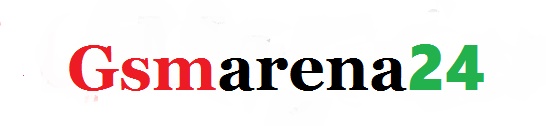









No comments